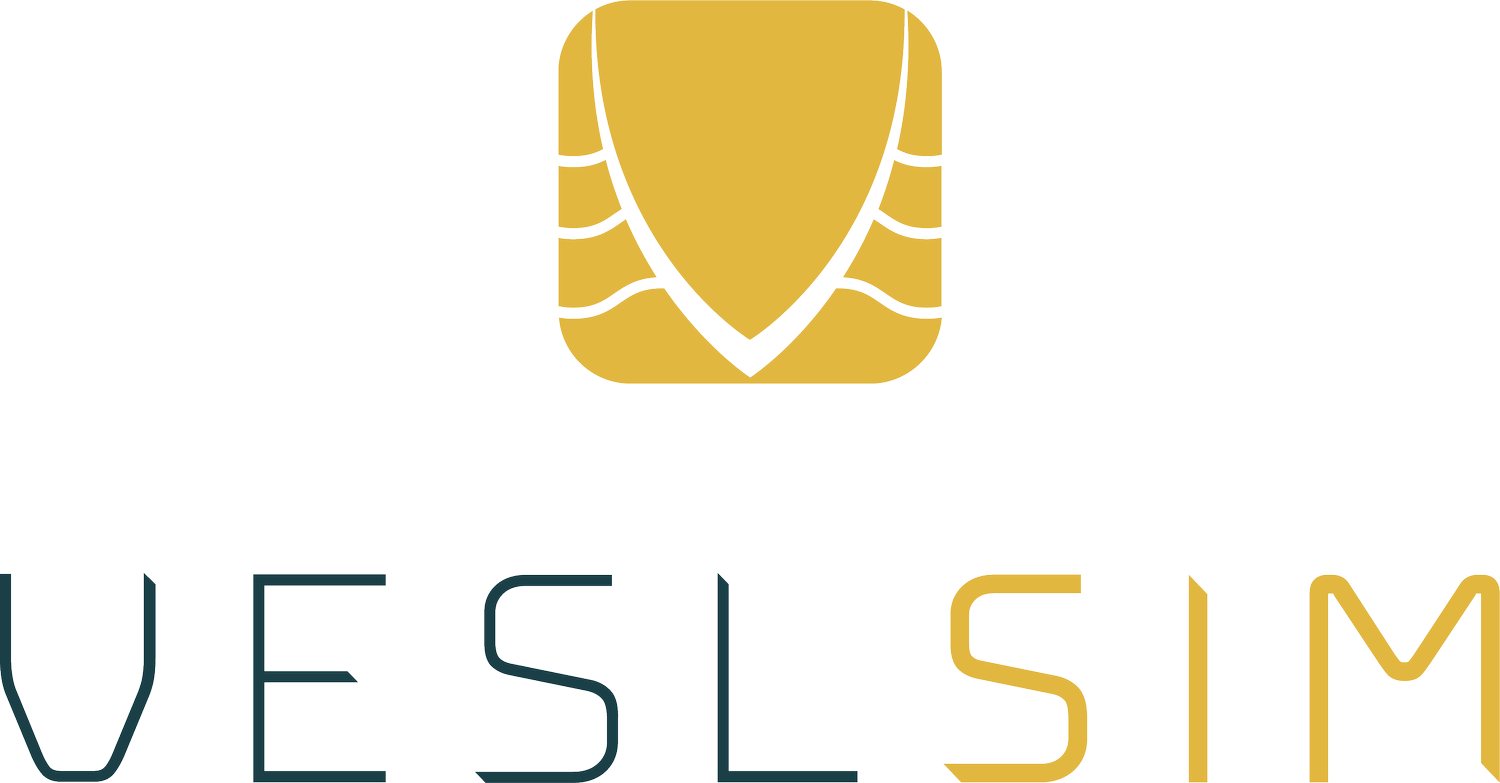Connectivity & Troubleshooting
Below are some quick troubleshooting steps, which can resolve the majority of connectivity issues
-
1) Please first check that there is signal in your area. Sometimes if you are at sea, or inside the lower decks of a vessel, your signal will be compromised.
2) Please ensure our eSIM is enabled.
3) Please ensure your data or cellular is switched on.
4) Please ensure your ‘Data Roaming’ is switched on.
5) Please first activate airplane mode for 5 seconds, and then disable it.
6) Failing the above, please attempt a ‘manual roam’. This is done by manually selecting an alternative network to that which your phone has automatically connected to. Please wait a few minutes whilst on this network, and then return to automatic network selection. To do this, go to Settings -> Mobile Data/Cellular -> Network Selection -> Switch off automatic -> select alternative network -> wait for the connection to establish (this may take a minute or two) -> return to automatic selection.
7) If none of the above options are working, please switch off your device, and then power on your device.
If your data is running slowly, you may have reached your allowance, and your device is now using ‘Always on’ data at reduced speeds. To overcome this, purchase more high speed data from your portal.
Please note - the use of VPNs can slow or disable your connection.
-
1) Please ensure you have sufficient cellular reception/signal.
2) Please ensure you always use the correct international dialling code, even if you are making a 'local' call.
3) If your device continually rings without an answer, it is likely not being answered by the recipient.
4) If the call terminates after 60 seconds of the dialling tone, the recipient is unavailable.
5) If the call terminates before starting to ring, usually with three short beeps, either the number has been dialled incorrectly (possibly with incorrect dialling code), or you have exhausted your quota of minutes. To overcome this, purchase more minutes from your portal.
-
If you are having difficulty registering your number to a service, this usually happens due to an IP mismatch or time zone mismatch between the locale of your assigned number, when compared to the country or location in which you are trying to register for the service.
It is a typical fraud prevention measure, albeit frustrating for true roaming customers.
We can recommend trying to register again with a VPN set to the country from which your number originates, along with temporarily changing your device's timezone to match.
Occasionally simply deleting the app and reinstalling it can work, as simple as this may sound.
Please note some services only permit numbers from specific countries to register for their services.
Haven’t found what you are looking for, or still having difficulties?